Carl
Apprenti de la Lumi�re


Nombre de messages : 2
Date d'inscription : 19/05/2006
 |  Sujet: pour pouvoir pecher Sujet: pour pouvoir pecher  Sam 20 Mai - 7:49 Sam 20 Mai - 7:49 | |
| Dans chipset dans la base de donn�es, Mettez l'eau en mode terrain type 1 et aussi pour p�cher avec la touche (Z) de votre clavier, changer la ligne - Citation :
-
if Input.trigger?(Input::A)
pendant l'installation du script pour la touche que vous voulez utiliser pour l'utilisation du script.(la lettre (A))
Code : - Citation :
#==============================================================================
# ■ fishing
#------------------------------------------------------------------------------
# デバッグ画面の処理を行うクラスです。
#==============================================================================
class Fishing
#----------------------------------------------------------------------------
# Start
#----------------------------------------------------------------------------
def initialize
@fw = Window_Fish.new
$fm = "Vous �tes entrain de p�cher..."
@fw.refresh
delay(50)
fish
end
#----------------------------------------------------------------------------
# Fishing!
#----------------------------------------------------------------------------
def fish
delay(40)
@fr = rand(7)#this number inside the brackets indicate how many things there are. and remeber it starts from 0 so if you have 5 things you have to have 4
case @fr
when 0
$game_player.animation_id = 98
$fm = "Hey! un poisson de 10 livres!"
@fw.refresh
$game_party.gain_item(33, 1)#the item number of the fish is here
delay(10)
when 1
$fm = "Pas de poisson!"
@fw.refresh
delay(10)
when 2
$fm = "Trouv� une chaussure"
@fw.refresh
delay(30)
when 3
$game_player.animation_id = 98
$fm = "Hey! un poisson de 10 livres!"
@fw.refresh
$game_party.gain_item(34, 1)
delay(20)
when 4
$fm = " Yark! des algues!"
@fw.refresh
delay(30)
when 5
$game_player.animation_id = 98
$fm = "Hey! un poisson de 20 livres!"
@fw.refresh
$game_party.gain_item(34, 1)
delay(20)
when 6
$fm = "Zut! pas de poisson!"
@fw.refresh
delay(10)
when 7
$fm = "Hey! un poisson de 30 livres!"
@fw.refresh
delay(60)
end
@fw.dispose
end
#----------------------------------------------------------------------------
# Delay
#----------------------------------------------------------------------------
def delay(wait)
count = Graphics.frame_count
while wait + count >= Graphics.frame_count
Graphics.update
end
end
end
Remplacer le script " Scene_Map " par celui ci : - Citation :
class Scene_Map
# ---------------------------
SHOW_PARTY_HELP_SPRITE = false
# ---------------------------
def main
@spriteset = Spriteset_Map.new
@change_sprite = Sprite.new
@change_sprite.bitmap = Bitmap.new(100, 32)
@change_sprite.x = 540
@change_sprite.y = 450
@change_sprite.bitmap.clear
@message_window = Window_Message.new
Graphics.transition
loop do
Graphics.update
Input.update
update
if $scene != self
break
end
end
Graphics.freeze
@spriteset.dispose
@message_window.dispose
@change_sprite.dispose
if $scene.is_a?(Scene_Title)
Graphics.transition
Graphics.freeze
end
end
# ---------------------------
def update
# ループ
loop do
# マップ、インタプリタ、プレイヤーの� �に更新
# (この更新� �序は、イベントを実行する条件が満たされているときに
# プレイヤーに一瞬移動する機会を与えないなどの理由で重要)
$game_map.update
$game_system.map_interpreter.update
$game_player.update
# システ� (タイマー)、画面を更新
$game_system.update
$game_screen.update
# プレイヤーの� �所移動中でなければループを中断
unless $game_temp.player_transferring
break
end
# � �所移動を実行
transfer_player
# トランジション処理中の� �合、ループを中断
if $game_temp.transition_processing
break
end
end
# スプライトセットを更新
@spriteset.update
# メッセージウィンドウを更新
@message_window.update
# ゲー� オーバーの� �合
if $game_temp.gameover
# ゲー� オーバー画面に切り替え
$scene = Scene_Gameover.new
return
end
# タイトル画面に戻す� �合
if $game_temp.to_title
# タイトル画面に切り替え
$scene = Scene_Title.new
return
end
# トランジション処理中の� �合
if $game_temp.transition_processing
# トランジション処理中フラグをクリア
$game_temp.transition_processing = false
# トランジション実行
if $game_temp.transition_name == ""
Graphics.transition(20)
else
Graphics.transition(40, "Graphics/Transitions/" +
$game_temp.transition_name)
end
end
# メッセージウィンドウ表示中の� �合
if $game_temp.message_window_showing
return
end
# エンカウント カウントが 0 で、エンカウントリストが空ではない� �合
if $game_player.encounter_count == 0 and $game_map.encounter_list != []
# イベント実行中かエンカウント禁止中でなければ
unless $game_system.map_interpreter.running? or
$game_system.encounter_disabled
# トループを決定
n = rand($game_map.encounter_list.size)
troop_id = $game_map.encounter_list[n]
# トループが有効なら
if $data_troops[troop_id] != nil
# バトル呼び出しフラグをセット
$game_temp.battle_calling = true
$game_temp.battle_troop_id = troop_id
$game_temp.battle_can_escape = true
$game_temp.battle_can_lose = false
$game_temp.battle_proc = nil
end
end
end
# B ボタンが押された� �合
if Input.trigger?(Input::B)
# イベント実行中かメニュー禁止中でなければ
unless $game_system.map_interpreter.running? or
$game_system.menu_disabled
# メニュー呼び出しフラグと SE 演奏フラグをセット
$game_temp.menu_calling = true
$game_temp.menu_beep = true
end
end
# FISHING
# if z pushed call fishing
if Input.trigger?(Input::A)
fishing
end
# FISHING
# デバッグモードが ON かつ F9 キーが押されている� �合
if $DEBUG and Input.press?(Input::F9)
# デバッグ呼び出しフラグをセット
$game_temp.debug_calling = true
end
# プレイヤーの移動中ではない� �合
unless $game_player.moving?
# 各種画面の呼び出しを実行
if $game_temp.battle_calling
call_battle
elsif $game_temp.shop_calling
call_shop
elsif $game_temp.name_calling
call_name
elsif $game_temp.menu_calling
call_menu
elsif $game_temp.save_calling
call_save
elsif $game_temp.debug_calling
call_debug
end
end
end
#--------------------------------------------------------------------------
# ● バトルの呼び出し
#--------------------------------------------------------------------------
def call_battle
# バトル呼び出しフラグをクリア
$game_temp.battle_calling = false
# メニュー呼び出しフラグをクリア
$game_temp.menu_calling = false
$game_temp.menu_beep = false
# エンカウント カウントを作成
$game_player.make_encounter_count
# マップ BGM を記憶し、BGM を停止
$game_temp.map_bgm = $game_system.playing_bgm
$game_system.bgm_stop
# バトル開始 SE を演奏
$game_system.se_play($data_system.battle_start_se)
# バトル BGM を演奏
$game_system.bgm_play($game_system.battle_bgm)
# プレイヤーの姿勢を矯正
$game_player.straighten
# バトル画面に切り替え
$scene = Scene_Battle.new
end
#--------------------------------------------------------------------------
# ● ショップの呼び出し
#--------------------------------------------------------------------------
def call_shop
# ショップ呼び出しフラグをクリア
$game_temp.shop_calling = false
# プレイヤーの姿勢を矯正
$game_player.straighten
# ショップ画面に切り替え
$scene = Scene_Shop.new
end
#--------------------------------------------------------------------------
# ● 名前入力の呼び出し
#--------------------------------------------------------------------------
def call_name
# 名前入力呼び出しフラグをクリア
$game_temp.name_calling = false
# プレイヤーの姿勢を矯正
$game_player.straighten
# 名前入力画面に切り替え
$scene = Scene_Name.new
end
#--------------------------------------------------------------------------
# ● メニューの呼び出し
#--------------------------------------------------------------------------
def call_menu
# メニュー呼び出しフラグをクリア
$game_temp.menu_calling = false
# メニュー SE 演奏フラグがセットされている� �合
if $game_temp.menu_beep
# 決定 SE を演奏
$game_system.se_play($data_system.decision_se)
# メニュー SE 演奏フラグをクリア
$game_temp.menu_beep = false
end
# プレイヤーの姿勢を矯正
$game_player.straighten
# メニュー画面に切り替え
$scene = Scene_Menu.new
end
#--------------------------------------------------------------------------
# ● セーブの呼び出し
#--------------------------------------------------------------------------
def call_save
# プレイヤーの姿勢を矯正
$game_player.straighten
# セーブ画面に切り替え
$scene = Scene_Save.new
end
#--------------------------------------------------------------------------
# ● デバッグの呼び出し
#--------------------------------------------------------------------------
def call_debug
# デバッグ呼び出しフラグをクリア
$game_temp.debug_calling = false
# 決定 SE を演奏
$game_system.se_play($data_system.decision_se)
# プレイヤーの姿勢を矯正
$game_player.straighten
# デバッグ画面に切り替え
$scene = Scene_Debug.new
end
#--------------------------------------------------------------------------
# ● Fishing
#--------------------------------------------------------------------------
def fishing
character = $game_player
case character.direction
when 2
lx = character.x
ly = character.y + 1
when 4
lx = character.x - 1
ly = character.y
when 6
lx = character.x + 1
ly = character.y
when 8
lx = character.x
ly = character.y - 1
end
if $game_map.terrain_tag(lx,ly) == 1
Fishing.new
else
Audio.se_play("Audio/SE/057-Wrong01")
end
end
#--------------------------------------------------------------------------
# ● プレイヤーの� �所移動
#--------------------------------------------------------------------------
def transfer_player
# プレイヤー� �所移動フラグをクリア
$game_temp.player_transferring = false
# 移動先が現在のマップと異なる� �合
if $game_map.map_id != $game_temp.player_new_map_id
# 新しいマップをセットアップ
$game_map.setup($game_temp.player_new_map_id)
end
# プレイヤーの位置を設定
$game_player.moveto($game_temp.player_new_x, $game_temp.player_new_y)
# プレイヤーの向きを設定
case $game_temp.player_new_direction
when 2 # 下
$game_player.turn_down
when 4 # 左
$game_player.turn_left
when 6 # 右
$game_player.turn_right
when 8 # 上
$game_player.turn_up
end
# プレイヤーの姿勢を矯正
$game_player.straighten
# マップを更新 (並列イベント実行)
$game_map.update
# スプライトセットを再作成
@spriteset = Spriteset_Map.new
# トランジション処理中の� �合
if $game_temp.transition_processing
# トランジション処理中フラグをクリア
$game_temp.transition_processing = false
# トランジション実行
Graphics.transition(20)
end
# マップに設定されている BGM と BGS の自動切り替えを実行
$game_map.autoplay
# フレー� リセット
Graphics.frame_reset
# 入力情� �を更新
Input.update
end
end
et finalement cr�ez un script au dessus de Main nomm� "Window_Fish" au mettez ceci : - Citation :
-
#==============================================================================
# ■ Window_Fish
#------------------------------------------------------------------------------
# Fishy!
#==============================================================================
class Window_Fish < Window_Base
#--------------------------------------------------------------------------
# ● Start
#--------------------------------------------------------------------------
def initialize
super(0, 406, 640, 64)
self.contents = Bitmap.new(width - 32, height - 32)
self.contents.font.name = $defaultfonttype
self.contents.font.size = $defaultfontsize
self.opacity = 0
$fm = " "
refresh
end
#--------------------------------------------------------------------------
# ● Refresh
#--------------------------------------------------------------------------
def refresh
self.contents.clear
self.contents.font.color = normal_color
self.contents.draw_text(4, 0, 640, 32, $fm)
end
end
Edit de Arkalion: Je l'ai r�ecrit tu avais oubli� un scripte (il �tait dans un autre citation...). | |
|