Arkalion
Seigneur de la lumière
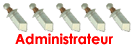

 Nombre de messages : 260 Nombre de messages : 260
Age : 32
Localisation : Canada/Québec/...chez moi
Date d'inscription : 26/04/2006
 |  Sujet: Coeur à la zelda Sujet: Coeur à la zelda  Sam 3 Juin - 8:45 Sam 3 Juin - 8:45 | |
| Coeur à la Zelda Auteur: Inconnu Ou le mettre:Commencez par créer un nouveau script au dessus de Main et nommez-le "Window_Corazones" : Screen:  - Citation :
- #==============================================================================
# Window_Corazones
# Par DarkRog
#------------------------------------------------------------------------------
#==============================================================================
class Window_Corazones < Window_Base
def initialize
super(-8, -8, 640, 96)
#=== Options ===
corazones = 10
opacidad = 255
opcion = 2
#=== Options fin ==
self.contents = Bitmap.new(width - 32, height - 32)
self.contents.font.name = $fontface
self.contents.font.size = $fontsize
self.opacity = 0
@hearts = corazones
@opacity = opacidad
@option = opcion
@hr = 0
refresh
end
#--------------------------------------------------------------------------
# - Actualisation
#--------------------------------------------------------------------------
def refresh
self.contents.clear
@n = $game_party.actors[0].hp
@mn = $game_party.actors[0].maxhp
#n is the value, and mn the maxvalue:
@hr = 0
@lh = 0
for i in 0..@hearts-1
self.contents.fill_rect(i*14, 4, 1, 2, Color.new(0, 0, 0, @opacity))
self.contents.fill_rect(i*14+1, 3, 1, 4, Color.new(0, 0, 0, @opacity))
self.contents.fill_rect(i*14+2, 2, 1, 6, Color.new(0, 0, 0, @opacity))
self.contents.fill_rect(i*14+3, 1, 1, 8, Color.new(0, 0, 0, @opacity))
self.contents.fill_rect(i*14+4, 0, 1, 10, Color.new(0, 0, 0, @opacity))
self.contents.fill_rect(i*14+5, 1, 1, 10, Color.new(0, 0, 0, @opacity))
self.contents.fill_rect(i*14+6, 2, 1, 10, Color.new(0, 0, 0, @opacity))
self.contents.fill_rect(i*14+7, 1, 1, 10, Color.new(0, 0, 0, @opacity))
self.contents.fill_rect(i*14+8, 0, 1, 10, Color.new(0, 0, 0, @opacity))
self.contents.fill_rect(i*14+9, 1, 1, 8, Color.new(0, 0, 0, @opacity))
self.contents.fill_rect(i*14+10, 2, 1, 6, Color.new(0, 0, 0, @opacity))
self.contents.fill_rect(i*14+11, 3, 1, 4, Color.new(0, 0, 0, @opacity))
self.contents.fill_rect(i*14+12, 4, 1, 2, Color.new(0, 0, 0, @opacity))
#
self.contents.fill_rect(i*14+1, 4, 1, 2, Color.new(255, 255, 255, @opacity))
self.contents.fill_rect(i*14+2, 3, 1, 4, Color.new(255, 255, 255, @opacity))
self.contents.fill_rect(i*14+3, 2, 1, 6, Color.new(255, 255, 255, @opacity))
self.contents.fill_rect(i*14+4, 1, 1, 8, Color.new(255, 255, 255, @opacity))
self.contents.fill_rect(i*14+5, 2, 1, 8, Color.new(255, 255, 255, @opacity))
self.contents.fill_rect(i*14+6, 3, 1, 8, Color.new(255, 255, 255, @opacity))
self.contents.fill_rect(i*14+7, 2, 1, 8, Color.new(255, 255, 255, @opacity))
self.contents.fill_rect(i*14+8, 1, 1, 8, Color.new(255, 255, 255, @opacity))
self.contents.fill_rect(i*14+9, 2, 1, 6, Color.new(255, 255, 255, @opacity))
self.contents.fill_rect(i*14+10, 3, 1, 4, Color.new(255, 255, 255, @opacity))
self.contents.fill_rect(i*14+11, 4, 1, 2, Color.new(255, 255, 255, @opacity))
#
#@c = 255
@l = @n*100/@mn
@ho = @l*@hearts
c_color(1)
self.contents.fill_rect(i*14+2, 4, 1, 2, Color.new(@c, 0, 0, @opacity))
c_color(2)
self.contents.fill_rect(i*14+3, 3, 1, 4, Color.new(@c, 0, 0, @opacity))
c_color(3)
self.contents.fill_rect(i*14+4, 2, 1, 6, Color.new(@c, 0, 0, @opacity))
c_color(4)
self.contents.fill_rect(i*14+5, 3, 1, 6, Color.new(@c, 0, 0, @opacity))
c_color(5)
self.contents.fill_rect(i*14+6, 4, 1, 6, Color.new(@c, 0, 0, @opacity))
c_color(6)
self.contents.fill_rect(i*14+7, 3, 1, 6, Color.new(@c, 0, 0, @opacity))
c_color(7)
self.contents.fill_rect(i*14+8, 2, 1, 6, Color.new(@c, 0, 0, @opacity))
c_color(8)
self.contents.fill_rect(i*14+9, 3, 1, 4, Color.new(@c, 0, 0, @opacity))
c_color(9)
self.contents.fill_rect(i*14+10, 4, 1, 2, Color.new(@c, 0, 0, @opacity))
@hr += 1
end
if @option == 1
self.contents.font.color.set(0, 0, 0)
self.contents.draw_text(0 - 1, 7 - 1, 160, 32, $game_party.actors[0].name, 0)
self.contents.draw_text(0 - 1, 7 + 1, 160, 32, $game_party.actors[0].name, 0)
self.contents.draw_text(0 + 1, 7 - 1, 160, 32, $game_party.actors[0].name, 0)
self.contents.draw_text(0 + 1, 7 + 1, 160, 32, $game_party.actors[0].name, 0)
self.contents.font.color = normal_color
self.contents.draw_text(0, 7, 160, 32, $game_party.actors[0].name, 0)
elsif @option == 2
self.contents.font.color.set(0, 0, 0)
self.contents.draw_text(0 - 1, 7 - 1, 160, 32, "#{@n}/#{@mn}", 0)
self.contents.draw_text(0 - 1, 7 + 1, 160, 32, "#{@n}/#{@mn}", 0)
self.contents.draw_text(0 + 1, 7 - 1, 160, 32, "#{@n}/#{@mn}", 0)
self.contents.draw_text(0 + 1, 7 + 1, 160, 32, "#{@n}/#{@mn}", 0)
self.contents.font.color = normal_color
self.contents.draw_text(0, 7, 160, 32, "#{@n}/#{@mn}", 0)
elsif @option == 3
self.contents.font.color.set(0, 0, 0)
self.contents.draw_text(0 - 1, 7 - 1, 160, 32, "#{@ho/100}/#{@hearts}", 0)
self.contents.draw_text(0 - 1, 7 + 1, 160, 32, "#{@ho/100}/#{@hearts}", 0)
self.contents.draw_text(0 + 1, 7 - 1, 160, 32, "#{@ho/100}/#{@hearts}", 0)
self.contents.draw_text(0 + 1, 7 + 1, 160, 32, "#{@ho/100}/#{@hearts}", 0)
self.contents.font.color = normal_color
self.contents.draw_text(0, 7, 160, 32, "#{@ho/100}/#{@hearts}", 0)
elsif @option == 4
self.contents.font.color.set(0, 0, 0)
self.contents.draw_text(0 - 1, 7 - 1, 160, 32, "#{@l}%", 0)
self.contents.draw_text(0 - 1, 7 + 1, 160, 32, "#{@l}%", 0)
self.contents.draw_text(0 + 1, 7 - 1, 160, 32, "#{@l}%", 0)
self.contents.draw_text(0 + 1, 7 + 1, 160, 32, "#{@l}%", 0)
self.contents.font.color = normal_color
self.contents.draw_text(0, 7, 160, 32, "#{@l}%", 0)
end
end
def c_color(a)
if @hr <= (@ho/100)-1
@c = 255
else
if @ho/10-@hr*10 >= a and @ho/10-@hr*10 <= 9
@c = 255
else
@c = 0
end
end
end
def corazones(corazones)
@hearts = corazones
end
end Vous pouvez configurer le script à ces lignes : - Citation :
- #=== Options ===
corazones = 10
opacidad = 255
opcion = 2
#=== Options end == Corazones = le nombre de coeurs qui seront affichés et se videront en fonction des PV. Opacidad = l'opacité des coeurs. Opcion = Le texte affiché en dessous des coeurs. 1 = Nom du héros. 2 = PV actuels et max du héros. 3 = Nombre de coeurs pleins. 4 = Pourcentage de vie restant 5 = Rien. Puis dans Scene_Map, en dessous de la ligne 15, ajoutez : - Citation :
- @corazones = Window_Corazones.new
En dessous de la ligne 37 : - Citation :
- @corazones.dispose
En dessous de la ligne 75 : - Citation :
- @corazones.refresh
| |
|